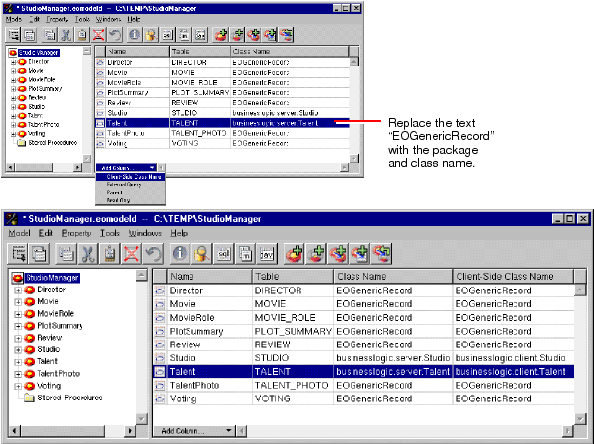In the Model Editor, select the model (StudioManager).
If the Client-Side Class Name column is not visible, select Client-Side Class Name from the Add Column pull-down list at the bottom of the window.
Select the Studio entity in the table.
Double-click the Studio cell under Class Name.
Type "businesslogic.server.Studio" in the cell ("businesslogic.server" is the package name).
Double-click the adjoining cell under the Client-Side Class Name column.
Type "businesslogic.client.Studio" in this cell ("businesslogic.client" is the package name).
Repeat the above steps for the Talent entity (append "Talent" to the package names).